You can have all your scheduled shifts in eSchedule sync up to your personal calendar software. This includes Google Calendar, iOS/Apple Calendar and Outlook. Shifts are updated in third party calendars on an ongoing basis. It may take up to 2 hours for an additional shift (or shift removal) to sync and update in your calendar.
Setup instructions:
- Login to your eSchedule account
- Navigate to SCHEDULE > MY SCHEDULE
- Click the icon next to “My Schedule” above the calendar

- Click the “calendar” icon that appears below
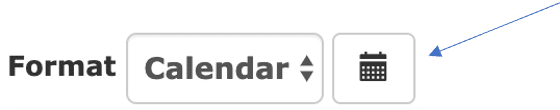
From here, you can select your calendar type (Google, iOS or Outlook) and follow the instructions on the screen.
